Review: Procreate for Digital Artists: Sharpen your digital art skills with over 50 expert-led walkthroughs
Procreate for Digital Artists is a guide for beginner to intermediate Procreate users. The book's written by freelance artist Mellisa Aning (aka Gummy or Happyyu) from Malaysia, and published by Packt.
This book covers Procreate version 5.3.15 on the iPad. Within the month the book was released, Procreate released version 5.4 with iCloud brush syncing, a redesigned brush library, and nearly 200 new brushes. Main software features are still similar so there should not be issues following the tutorials.
The price of this book is USD 40 on Amazon, and the Kindle version is USD 35. On Packt's website, the book is USD 43, and the ebook is USD 26. Purchase of the paperback edition will also get you the free ebook which can be downloaded from Packt's website, after providing proof of purchase.
This is a 292-page paperback book that's packed with loads of information, tips and techniques on using Procreate. This book does not cover the absolute basics of Procreate, such as talking about the UI, all the tools and preferences. But the book does talk about the workflow and tools needed to complete the tutorials. In other words, some basic knowledge of using Procreate is needed.
This book actually covers more art techniques than the technical aspects of Procreate. It covers concepts like perspective, lighting, colour theory, composition, storytelling, character design, mood and atmosphere. Go through the book and you'll not only learn how to create digital art with Procreate, but also understand what makes art that looks good and compelling.
The book is information with many hands-on tutorials to make the learning more accessible and fun. It's a good book worth checking out for beginners who want to learn more about creating digital art with Procreate.
Here are the chapters:
- Crafting Stunning Backgrounds with Advanced Techniques
- Drawing Intricate Details with Precision
- Mastering Perspective for Dynamic Scenes
- Enhancing Lighting to Elevate Your Artwork
- Exploring Color Theory for Vibrant Illustrations
- Crafting a Mood and Atmosphere with Useful Techniques
- Storytelling Through Art: Creating Visual Narratives
- Designing Characters That Blend Seamlessly into Backgrounds
- Perfecting Composition for Visually Striking Art
- Step-by-Step Guide to Drawing Compelling Backgrounds
And here's a free chapter provided by the publisher.
Oh, one downside of the book is the author mentions the use of custom brushes that she has created, but those are actually not free and are sold separately for USD 15. The author does say that you can still follow the tutorials with other lookalike brushes but I don't like the fact that one still has to spend more after spending on the book.

I had purchased the Happyyu brush set and spent the time finding brush alternatives from Procreate Brush Library (from v5.4) to substitute the Happyyu brushes. Above are my findings.







Visit Amazon to check out more reviews.
The links below are affiliate links, which means I earn some commission from each purchase, but at no extra cost to you.
Here are direct links to the book:
Packt online store | Amazon.com | Amazon.ca | Amazon.co.uk | Amazon.de | Amazon.fr | Amazon.it | Amazon.es | Amazon.co.jp


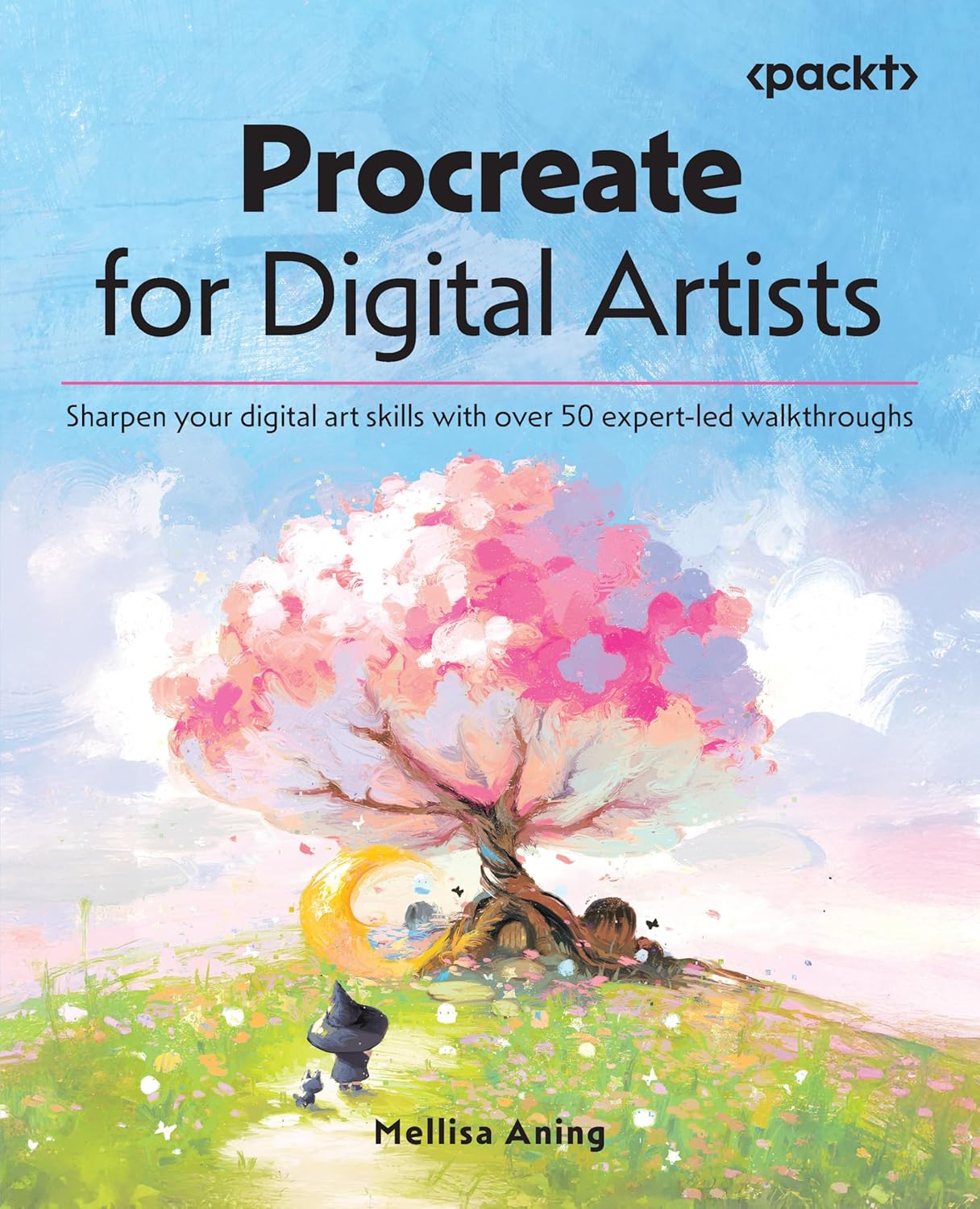


Add new comment